CPSC eFiling Mandatory in
Day(s)
:
Hour(s)
:
Minute(s)
:
Second(s)
What is eFiling
eFiling is a CPSC initiative that enables importers of regulated consumer products to file certain data elements from a certificate of compliance electronically (eFile) with U.S. Customs and Border Protection (CBP), via a Partner Government Agency (PGA) Message Set.
Importers can now access the CPSC Product Registry to set up their Business Account and participate in the eFiling voluntary stage. All interested parties are encouraged to register as soon as possible to guarantee their spot in the eFiling voluntary stage and begin preparing for full implementation.
Register today – set up a Business Account in the CPSC Product Registry.
Registration Limit Notice: Self-registration for the CPSC Product Registry will close once the 2000 participant limit is reached. This limitation is outlined in the CPSC eFiling Federal Register Notice.
An informational slick sheet on CPSC’s eFiling Program, including key program effective dates and details on the eFiling voluntary stage.
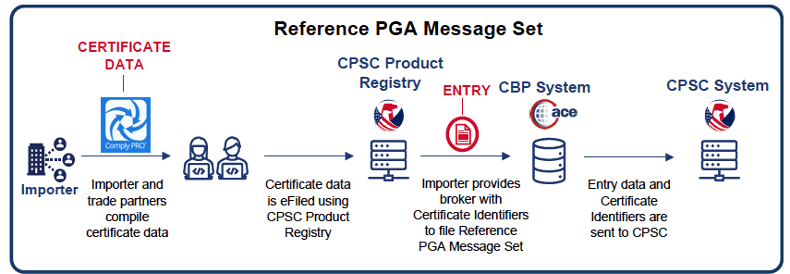
Starting on July 8th, 2026, the CPSC will require companies to eFile certificate data for all regulated products with each incoming shipment.
Comply PRO Plus connects to the CPSC Product Registry instead of the ACE system as this is the preferred method when importing the same products repeatedly throughout the year. A digital certificate is generated for every product on every import, also capturing the tracking label and batch tracking data. This feature ensures traceability for the GPSR in the EU, allowing for the tracking of shipments to each retailer or sales channel. In the event of a product defect or recall, you will have the necessary data to minimize exposure and liability.
Remember, data collection is essential for filing your certificate data in the product registry. If you plan to use a test lab for filing, be aware that they may not have all the required information, so you will need to establish processes for gathering and sharing this data with them. In the image below, you can see the required information for efiling a certificate for a single regulated finished product.
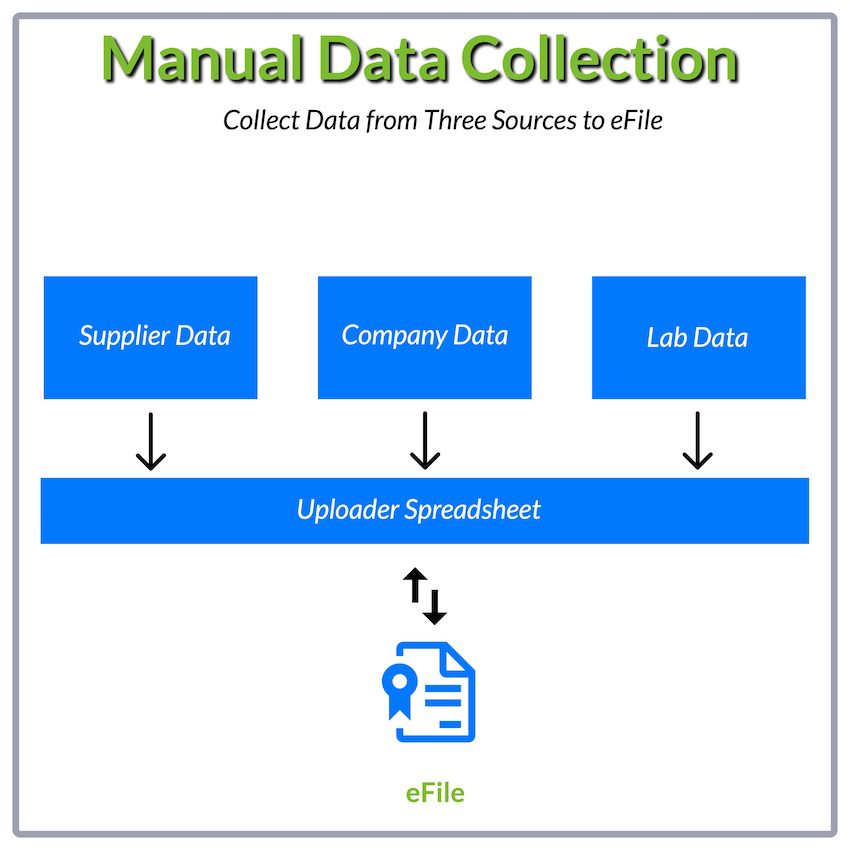
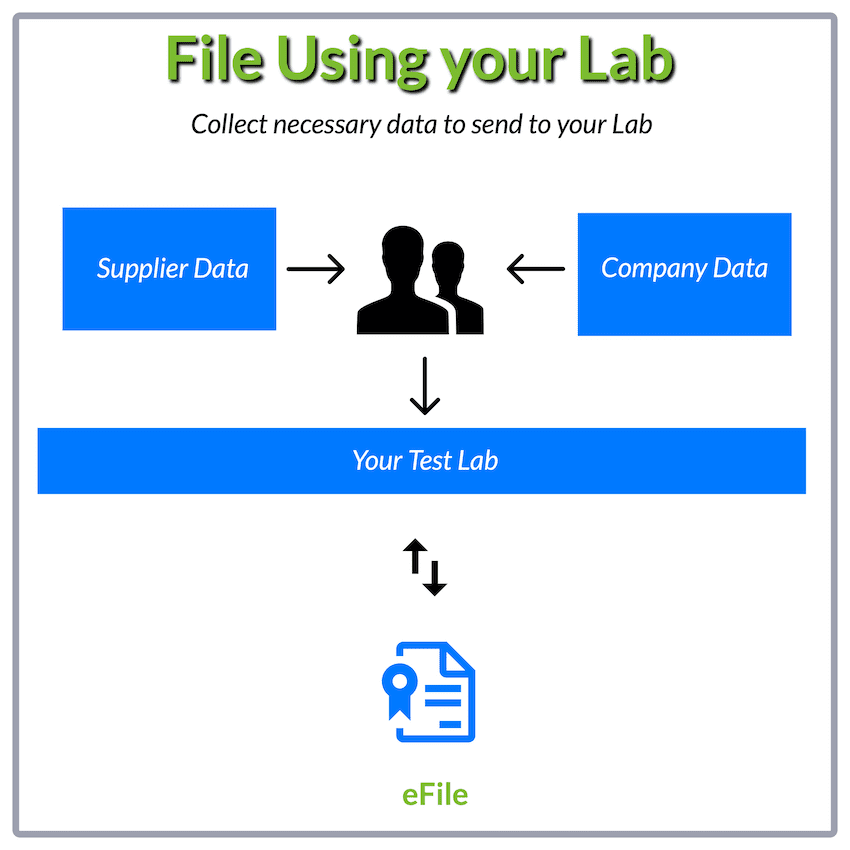
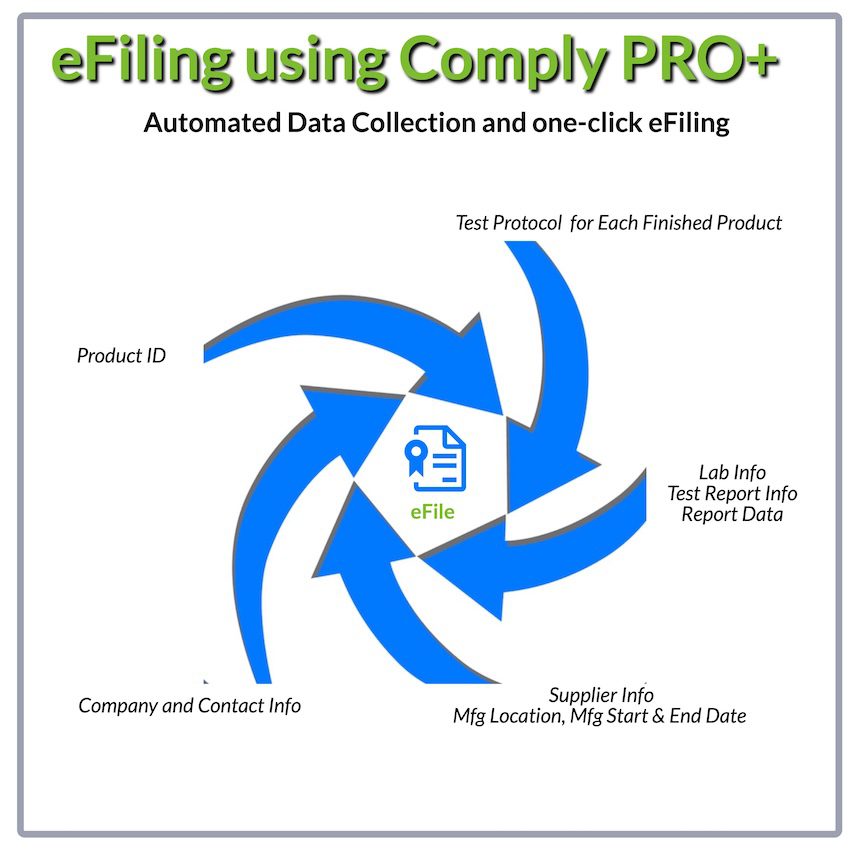
Register today for early CPSC eFiling and automate your data collection and eFiling process.
Step 1
Register for eFiling
Step 2
Get Special Pricing
Collect data and eFile to Product Registry
Automate Data Collection and eFiling
CPSC eFiling Page and Resource Guides
Register for early filing, visit the Document Library, download the Welcome Packet, Quick Start, and Registry Guide, or view the Onboarding Video.
